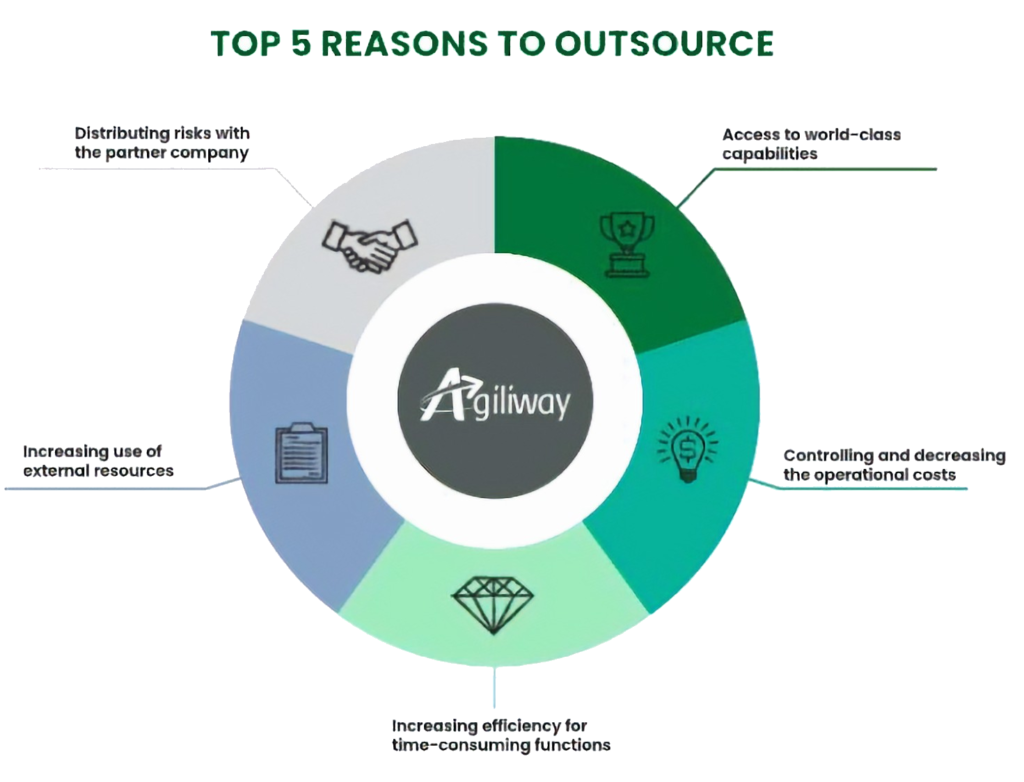
How to Start Outsourcing in Tech Made Easy
In the fast-paced digital economy, businesses increasingly rely on specialized services to optimize costs, improve efficiency, and focus on core…
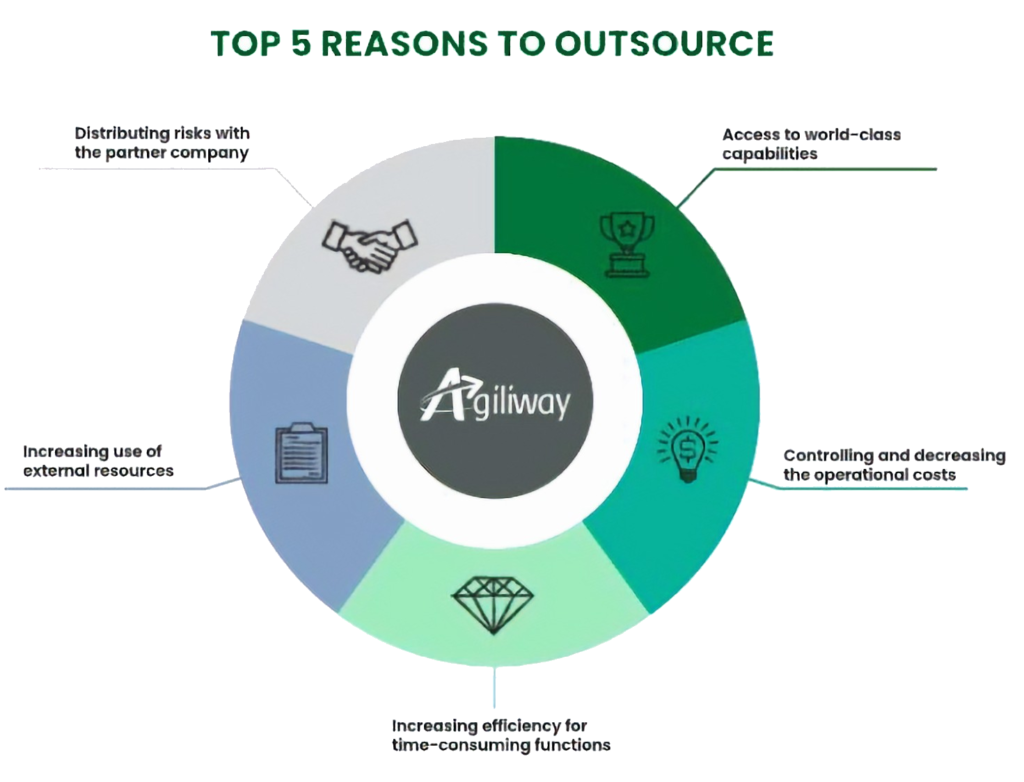
In the fast-paced digital economy, businesses increasingly rely on specialized services to optimize costs, improve efficiency, and focus on core…

The e-commerce industry has evolved into one of the most powerful business models of the 21st century. With increasing internet…

The demand for online shopping has grown exponentially in recent years, and groceries are no exception. Customers increasingly prefer the…

India is a land of contrasts. It is home to one of the fastest-growing economies in the world, with millions…
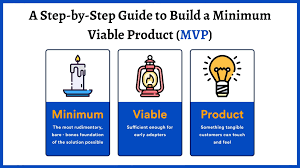
Digital payments have become the backbone of modern commerce. Entrepreneurs, freelancers, and small businesses are moving toward platforms that simplify…
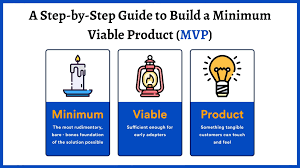
In the fast-paced world of startups, creating a successful product means balancing innovation with speed and cost efficiency. One proven…

Starting a small business in India is an exciting venture, but it comes with its share of challenges. Many entrepreneurs…

The digital media landscape has grown more dynamic than ever before. As audiences shift from print and television to mobile…

The way people discover, book, and attend events has been transformed by technology. Whether it’s movies, concerts, workshops, sports matches,…

In today’s digital economy, reviews and ratings influence almost every purchase decision. From choosing a restaurant for dinner to hiring…

In today’s digital economy, professional networking drives career growth, business partnerships, and knowledge exchange. While social media sites for casual…

The digital entertainment industry is booming, and streaming platforms are at the center of this growth. Audiences across the globe…

Client: Haut.AILive Site: https://haut.aiObjective: Enable skincare brands to deliver hyper-personalized digital experiences using skin diagnostics and generative AI.Tech Stack: Deep…

Client: Auto jobLive Site: https://autojob.app/en/Objective: Personalize and optimize candidate resumes using AI and LLMs and provide real-time interview insights.Tech Stack:…

Client: InvobotLive Site: https://invobot.netObjective: Automate e-commerce support and retention via WhatsApp CRM.Tech Stack: Node.js, Python, Twilio/WA API, NLP, TTS, Webhooks,…
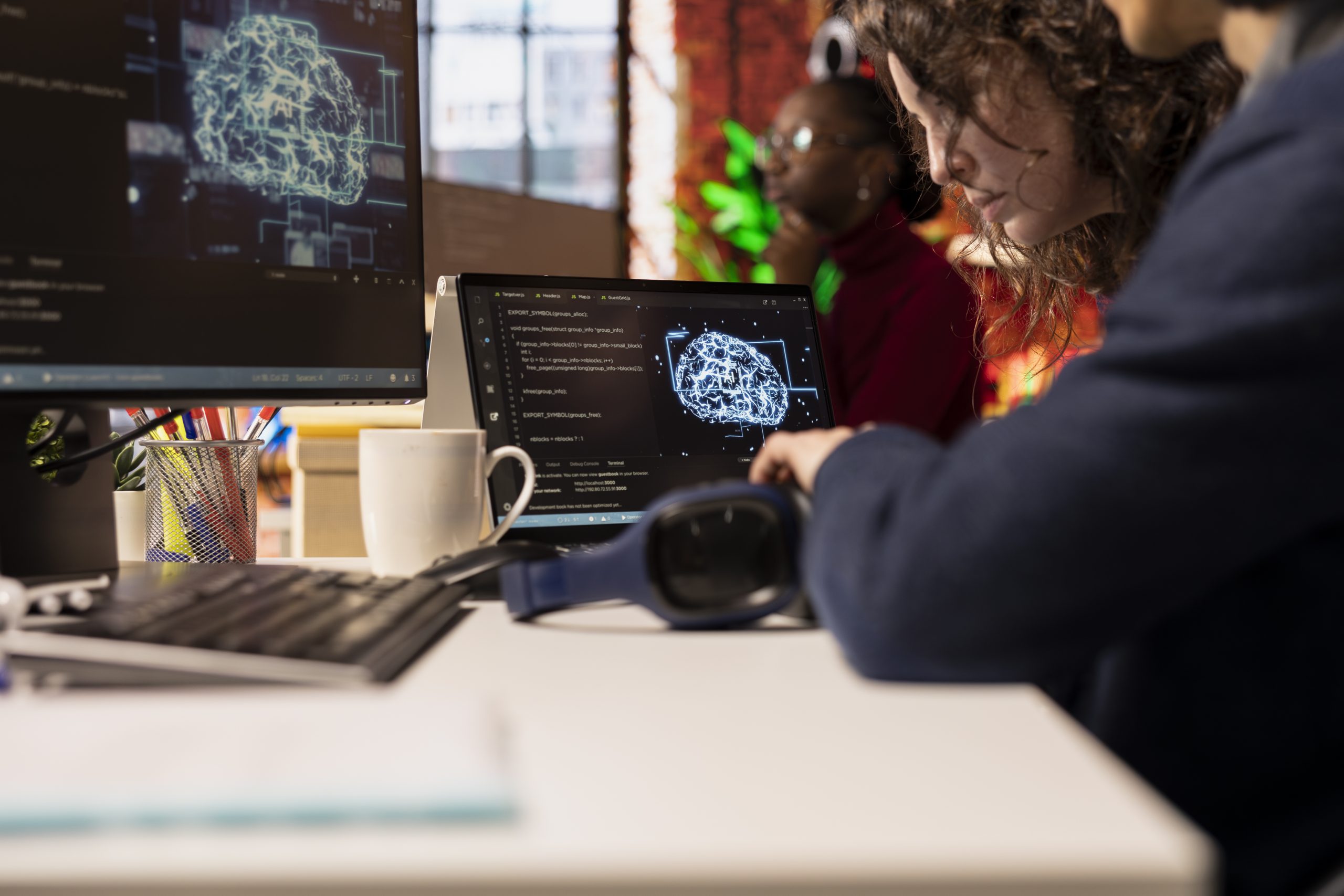
Client: TestnTrack Live Site: https://www.testntrack.comObjective: Automate grading of OMR and handwritten answers, cut costs, improve turnaround.Tech Stack: PyTorch, Detectron2, React…

Client: Travelino A.I., Palermo, ItalyLive Site: https://travelino.itObjective: Enhance forecasting, automate bookings and improve customer interaction using AI.Tech Stack: Python, Scikit-learn,…

Client: Fusion Galaxxy Solution Pvt. Ltd.Live Site: https://fusiongalaxxy.aiObjective: Automate motor insurance claims—from claim submission to settlement.Tech Stack: Python, FastAPI, OpenCV,…

Client: Enterprise Retail & Finance Brands (Demo Concept)Live Site: https://datareel.aiObjective: Deliver hyper-personalized, human-like video conversations at scale using enterprise customer…

Creating a job portal website is a powerful way to connect employers with potential candidates in today’s digital hiring landscape….

If you’re planning to build a comprehensive online healthcare app like Practo—doctor appointment app development can help guide you. From…

Whether you’re launching a property listing platform, rental marketplace, or full-fledged real estate portal, HW Infotech specializes in real estate…
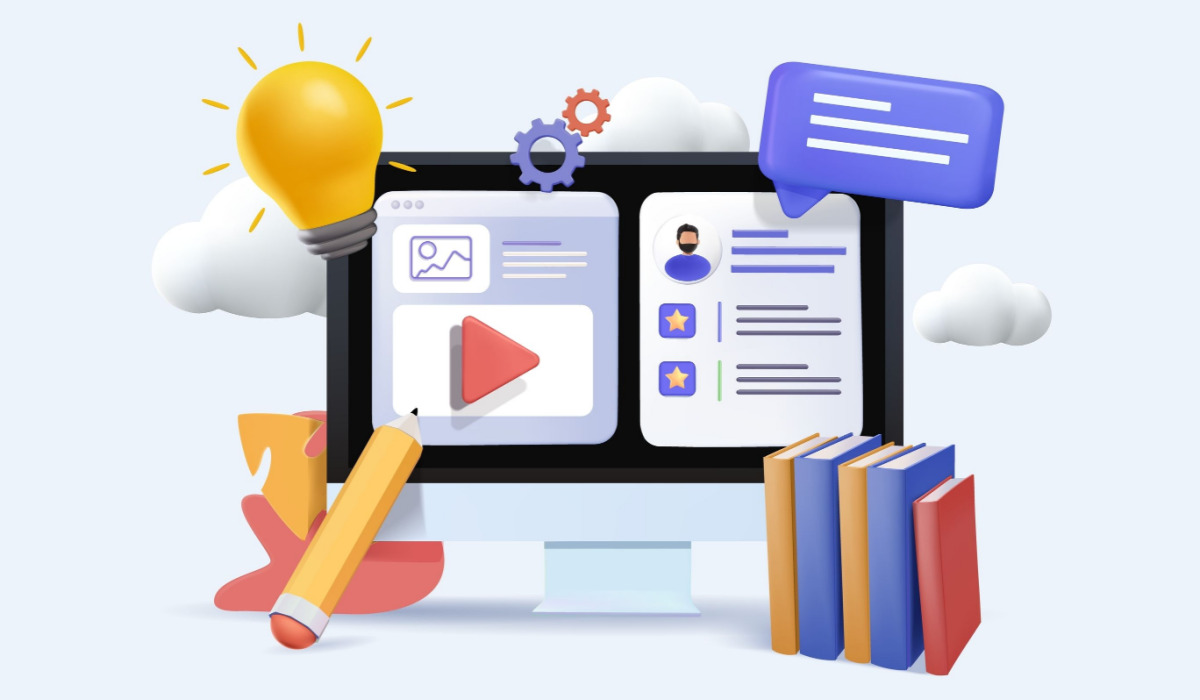
Looking to create an online teaching platform? Your search ends here. Hw Infotech specializes in elearning website development, LMS development…

Introduction Artificial Intelligence (AI) is no longer a futuristic concept reserved for sci-fi movies or advanced robotics. Today, AI tools…
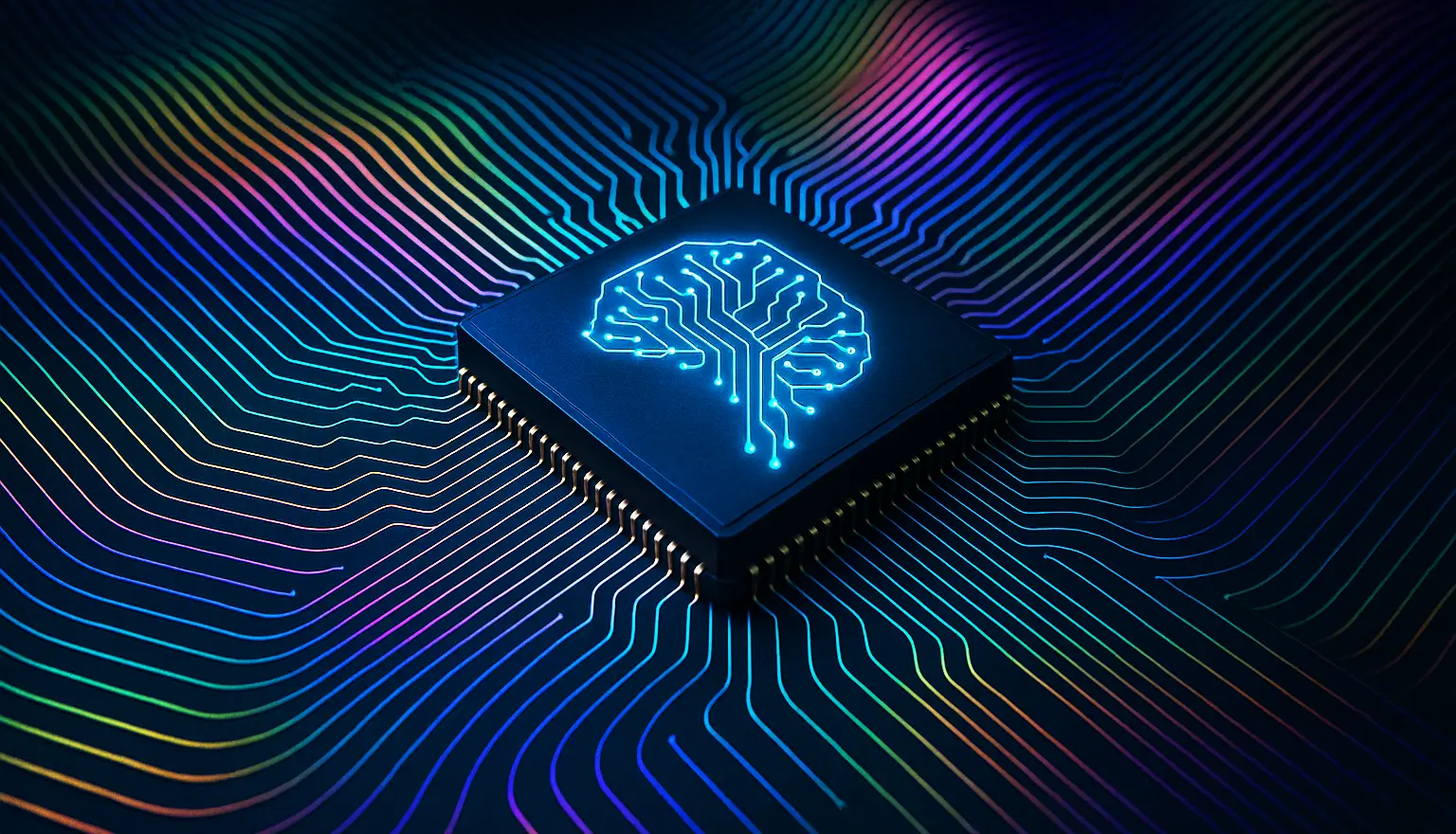
Introduction AI is reshaping the world around us from intelligent chatbots to recommendation engines, image recognition, fraud detection, and autonomous…
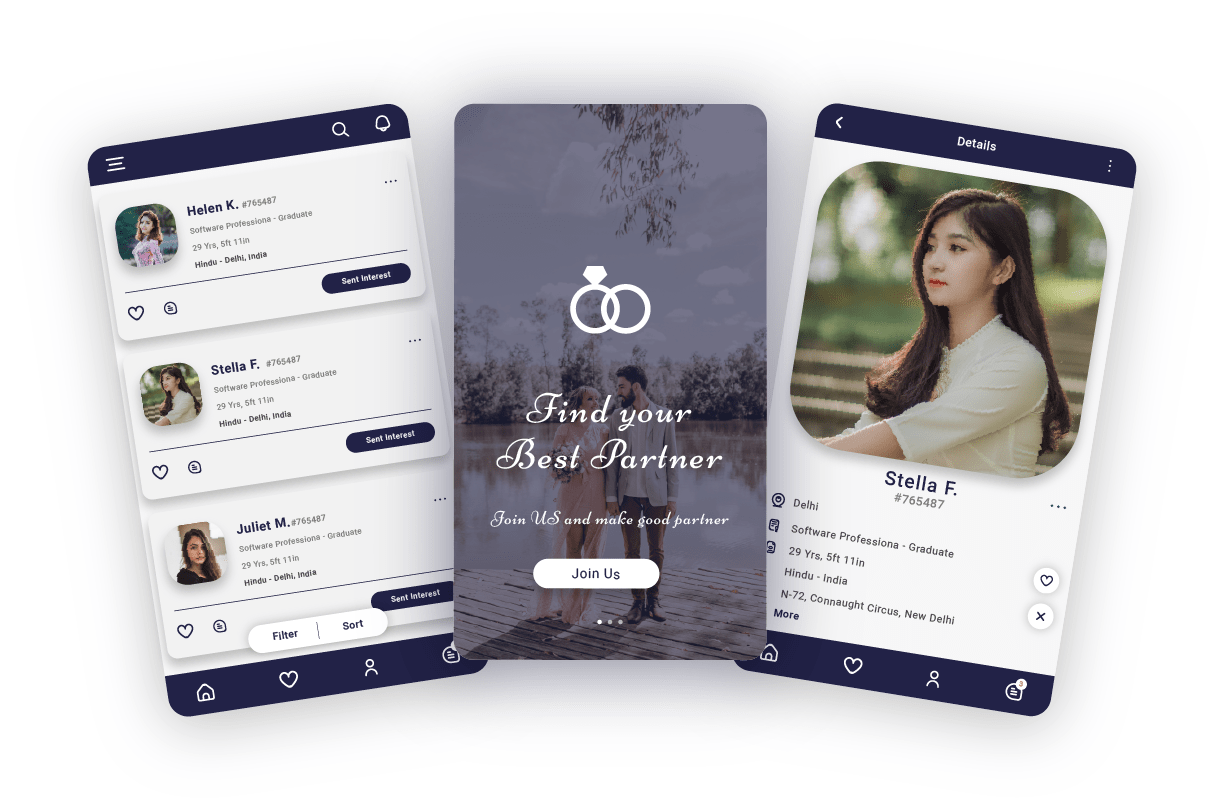
The tradition of matchmaking has undergone significant evolution with the advent of technology. What once relied on family networks or…
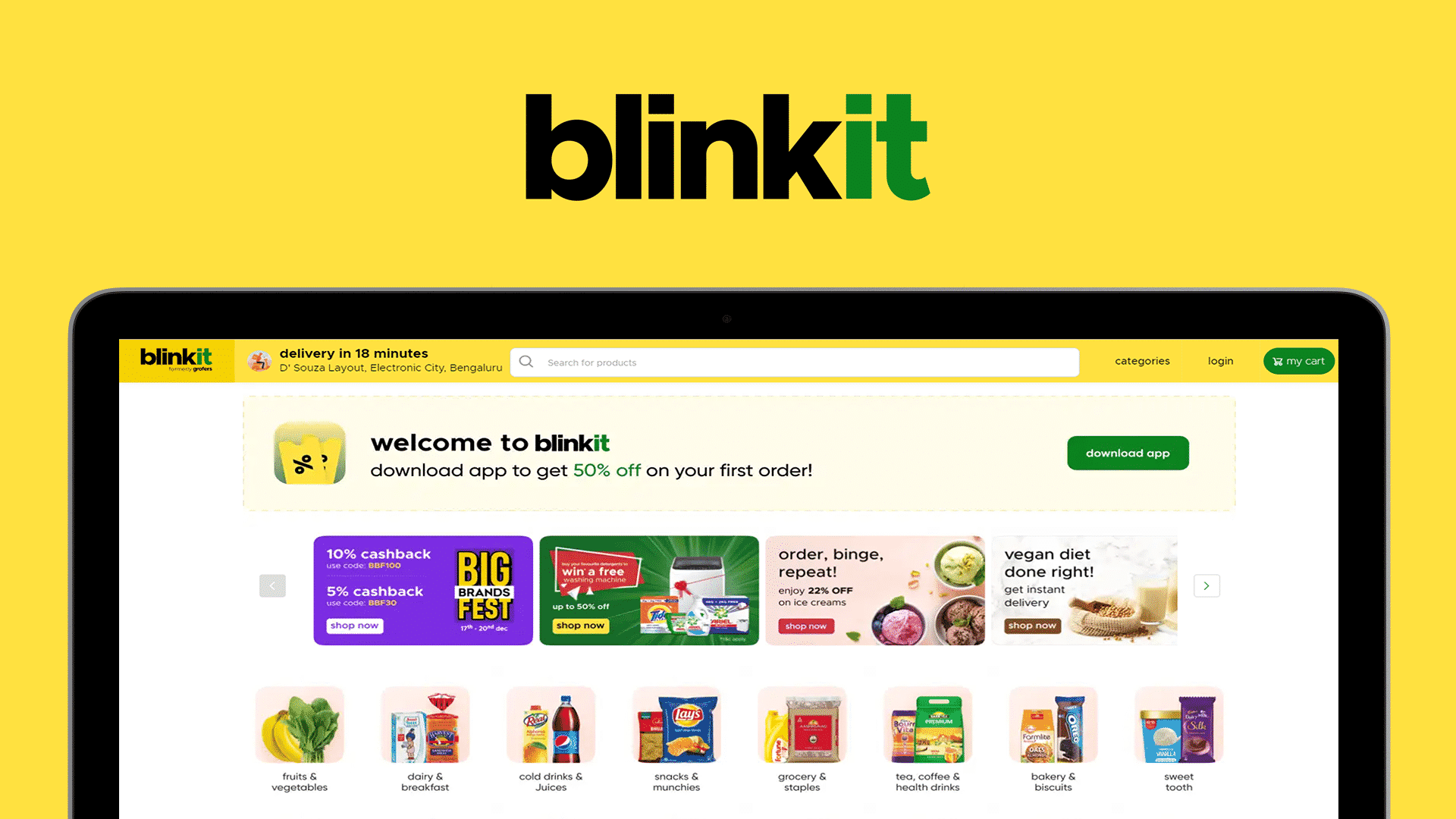
The grocery delivery industry has seen explosive growth in recent years, with platforms like Blinkit (formerly Grofers) revolutionizing the way…

The world is moving faster than ever, and so is consumer demand. This has given rise to the “quick commerce”…

Introduction In an era where websites are the backbone of digital presence, protecting your website from hackers has become as…

In the digital age, dating has moved beyond traditional encounters. Apps like Tinder, Bumble, and Hinge have transformed how people…