Introduction
In an era where websites are the backbone of digital presence, protecting your website from hackers has become as essential as building it in the first place. Whether you run a personal blog, an eCommerce store, or a large-scale enterprise site, cyber threats are real and growing more sophisticated by the day.
This guide will walk you through everything you need to know about how to protect website from hackers, including:
- Common ways websites get hacked
- Website security best practices
- Tools and technologies to secure your site
- What to do if you’ve already been hacked
- How HW Infotech can help
1. Why Website Security Matters

Your website is not just a digital business card, it’s a gateway to your brand, your customers, and often sensitive data. A single breach can result in:
- Data theft (customer information, passwords, payment details)
- Revenue loss due to downtime
- Reputational damage and SEO penalties
- Legal consequences (especially under GDPR, HIPAA, etc.)
2. Common Ways Websites Get Hacked
Understanding how hackers target websites helps you plan your defense.
A. SQL Injection
Hackers insert malicious code into your website’s database via input fields like forms or search bars.
B. Cross-Site Scripting (XSS)
Malicious scripts are injected into web pages viewed by users. These scripts can steal cookies, session tokens, or other sensitive data.
C. Brute Force Attacks
Automated tools try thousands of username-password combinations to break into your admin panel.
D. Malware Uploads
Hackers upload harmful scripts or files that give them backdoor access or compromise user devices.
E. Outdated Plugins/Themes
Old or unsupported plugins and themes often have known vulnerabilities that are easily exploitable.
3. Website Security Best Practices
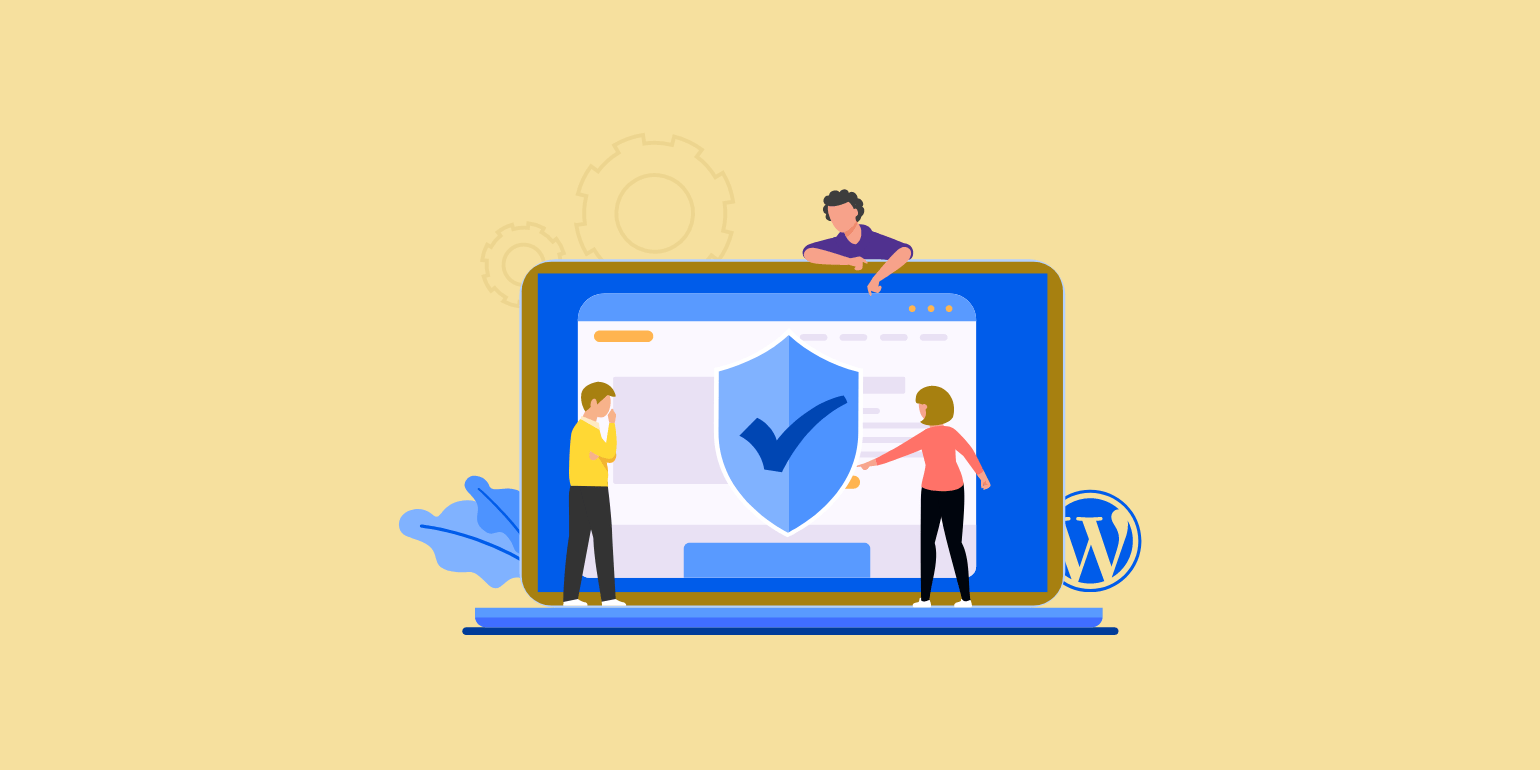
Now let’s get into how to protect your website from hackers with practical, actionable steps.
A. Use HTTPS (SSL Certificate)
SSL (Secure Socket Layer) encrypts data exchanged between your server and the user’s browser. Without HTTPS, data like login credentials or payment info can be intercepted.
- Use tools like Let’s Encrypt for free SSL certificates.
- Ensure your site redirects from http:// to https://.
Google also ranks HTTPS websites higher in search results.
B. Keep Software, Plugins & CMS Updated
An outdated CMS like WordPress, Joomla, or Magento is a hacker’s playground.
- Regularly update your CMS, plugins, and themes.
- Remove any unused or unsupported extensions.
- Enable automatic updates when possible.
C. Use Strong Password Policies
Many breaches happen due to weak passwords like admin123.
- Use a password manager to generate and store strong passwords.
- Enforce multi-factor authentication (MFA) for all users.
- Limit login attempts to prevent brute force attacks.
D. Secure Admin Panel and Login Page
Attackers often target /admin, /wp-login, or /login pages.
- Change the default admin URLs (e.g., /wp-admin to /securelogin).
- Add CAPTCHA to login forms.
- Limit access to admin URLs by IP address via .htaccess.
E. Regular Backups
A good backup won’t prevent hacking, but it’s the fastest way to recover if your site gets compromised.
- Use automated backup tools like UpdraftPlus, BlogVault, or CodeGuard.
- Store backups off-site (e.g., cloud storage, external drive).
- Backup files and databases.
F. Install a Web Application Firewall (WAF)
WAFs block suspicious traffic before it reaches your server.
Popular WAFs:
- Cloudflare (free tier available)
- Sucuri Website Firewall
- Astra Security
They also help prevent DDoS attacks and bot traffic.
G. Set Correct File Permissions
Improper permissions can allow hackers to execute scripts or change configurations.
Use these settings:
- Files: 644
- Directories: 755
- wp-config.php (WordPress): 600
Avoid using 777 permissions — it gives full access to anyone.
H. Disable Directory Listing
If someone accesses a directory with no index file, they can see a list of all files — risky!
To disable:
apache
CopyEdit
Options -Indexes
Add the above line to your .htaccess file (Apache servers).
I. Secure Forms and User Input
Forms are the #1 target for SQL injection and XSS.
- Sanitize and validate all user input
- Use prepared statements for SQL queries
- Limit allowed file types in uploads
J. Monitor and Audit Regularly
- Use tools like Wordfence, SiteLock, or MalCare to scan for malware.
- Check server logs for unusual behavior.
- Enable email alerts for suspicious activities.
4. Tools to Prevent Website Hacking
Here’s a toolkit to help secure your website efficiently:
| Tool | Purpose |
| Cloudflare | WAF, CDN, DDoS protection |
| Sucuri | Malware scanning and firewall |
| Wordfence (WordPress) | Malware scan, firewall, login security |
| MalCare | One-click malware removal |
| Google Search Console | Alerts for hacked content or phishing |
| Jetpack Security | Backups, monitoring, brute force protection |
5. How to Know If Your Website Has Been Hacked
Website Security
Signs of a hacked site:
- Sudden traffic drop
- Defaced homepage
- Slow or crashed server
- Redirects to unknown websites
- Security warnings from browsers
- Google blacklists your site
6. What to Do If You’ve Been Hacked
Step-by-step recovery:
- Disconnect your site temporarily (put into maintenance mode).
- Scan for malware and backdoors.
- Restore from a clean backup if possible.
- Change all passwords (admin, FTP, database).
- Update all software and plugins.
- Contact your hosting provider for logs and support.
- Re-submit your site to Google Search Console if blacklisted.
7. Advanced Tips to Prevent Website from Hacking
- Use Content Security Policy (CSP): Blocks XSS attacks by whitelisting content sources.
- Disable XML-RPC in WordPress: It’s a common attack vector.
- Implement HSTS (HTTP Strict Transport Security): Enforces HTTPS connection.
- Use IDS/IPS systems (Intrusion Detection/Prevention Systems).
8. Compliance and Legal Aspects
If you handle customer data, ensure compliance with:
- GDPR (Europe)
- CCPA (California)
- HIPAA (Healthcare)
Maintain:
- Proper consent mechanisms
- Transparent data policies
- Breach notification procedures
9. How HW Infotech Can Help You Stay Secure
At HW Infotech, we understand that website security isn’t a one-time fix — it’s an ongoing strategy.
Our Website Security Services:
- Security audits and vulnerability assessment
- Malware removal and disaster recovery
- WAF configuration and DDoS protection
- SSL setup and HTTPS migration
- Ongoing monitoring and maintenance
- Backup automation and storage
Whether you run a WordPress blog or a large Laravel/React enterprise app, we can secure your digital assets end-to-end.
Conclusion
Website security is not optional — it’s mission-critical. Whether you’re a startup founder, eCommerce owner, or blogger, the cost of ignoring cyber threats can be devastating.
By following the website security best practices shared above, you can protect your website from hackers, safeguard customer trust, and ensure your business stays online and safe.
If you’re not sure where to start or need a professional touch, let HW Infotech be your trusted website security partner.


